Run simulations without waiting in line
Get a GPU when you need one and pay only for the time you use.
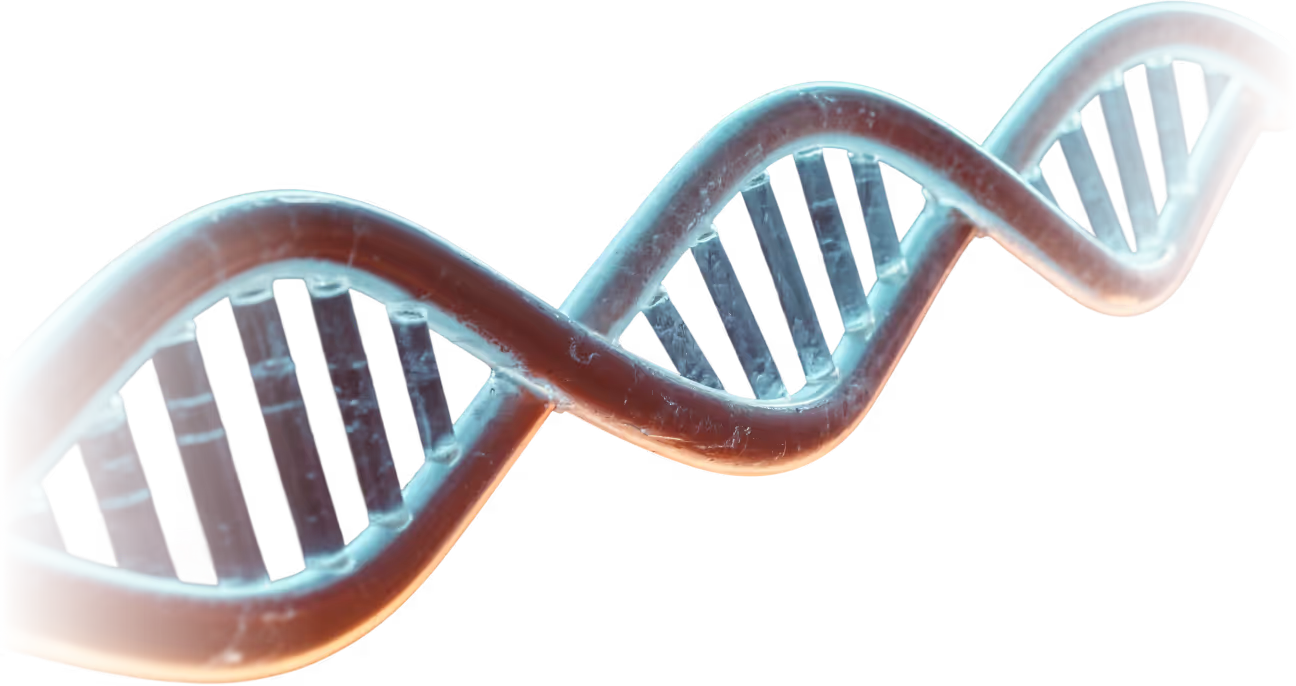


Why teams choose Compute for scientific work
On-demand clusters
Move from 1× to 8× GPUs in minutes for sweeps, ablations, and long runs.
Jupyter-friendly
Explore, visualise, and iterate from the notebook.
All-inclusive cost
No egress fees. Prepaid credits with auto top-up.
In-region storage
Keep inputs and outputs close to the nodes for lower latency and simpler governance.
Common workloads
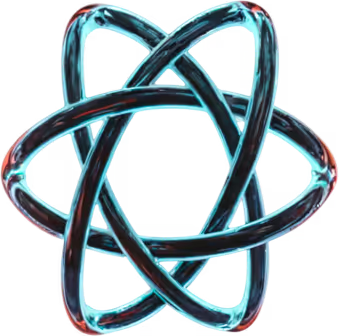
Computational physics
Particle systems, finite-element/finite-volume solvers, Monte Carlo studies.
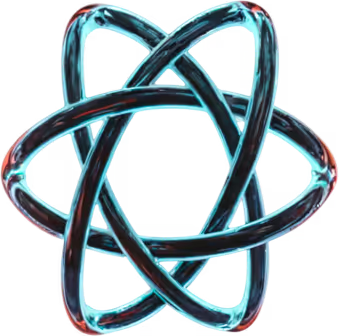
Molecular workloads
Docking, coarse-grained dynamics, GPU-accelerated scoring and sampling.
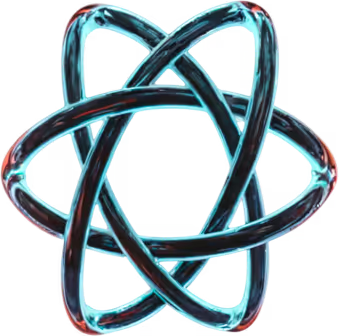
Earth and climate models
Downscaling, ensemble analysis, post-processing, and visualization.
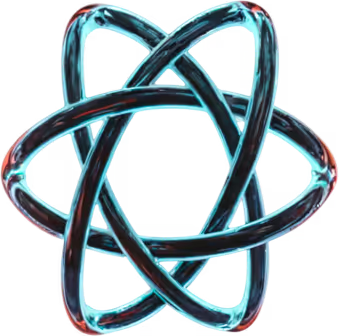
Data processing
Large raster stacks, point clouds, and matrix ops that benefit from GPU math.
How it works

Launch an Ubuntu or PyTorch image on a 4090/5090.

Open Jupyter or your CLI.

Move data in, run your solver, export results.

Save as a custom template for repeatable runs.
Example patterns
Parameter sweeps on 4090
Heavier single-node compute on 5090
Post-processing and visualisation in notebooks
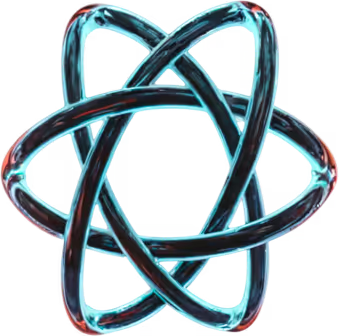
Pricing at a glance
We offer on-demand for time-critical runs. Billing is per second and all-inclusive.
Welcome bonus: up to €250 on first purchase
RTX 5090
RTX 4090
GPUs are on-demand today. Spot capacity is coming soon.

Do you have any questions?
Can I bring my own container?
Yes. Point the run at your registry image.
Do you support multi-GPU?
Yes. Choose up to 2×, 4×, or 8× GPUs from the console.
Where does my data live?
In the region you choose. Runs and storage stay there unless you move them.
Can I pause a long-running job?
You can stop and start without extra fees for a limited time.