
Most people don’t want to set up the same job twice. You get your environment just right, pull the right image, set environment variables, open ports… and then do it all over again for every instance or user. Not fun, not efficient.
Custom templates let you build your stack once and reuse it any time. You can launch with your favorite base image, all your settings, and skip the repetitive stuff. No more “it worked on my laptop, what happened here?”
How templates work
- Pick a base: Start from CPU or GPU (including the new RTX 5090).
- Plug in your registry: Point to any Docker image, public or private.
- Tweak your settings: Add environment variables, ports, volumes, or command-line flags.
- Save as template: Your setup is ready to go whenever you are.
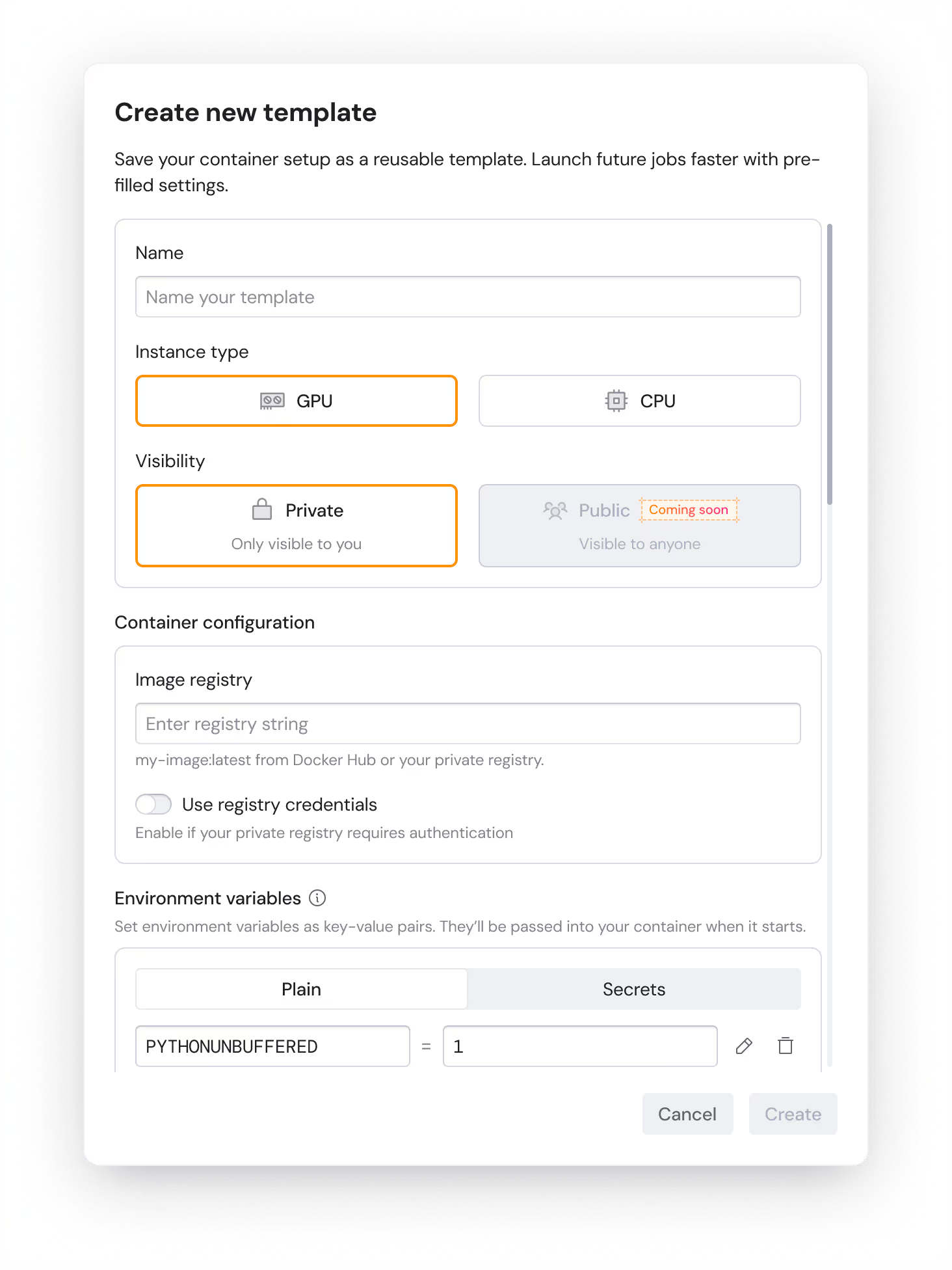
Launching your next instance
Next time you spin up an instance, your saved templates are right there. For now, all custom templates are private, but very soon you will be able to share templates with your team to help everyone move faster.
It works with our latest GPUs
You can now launch templates on the fastest hardware we’ve got: RTX 5090s. These cards deliver lower latency and higher throughput than anything we’ve offered before. Perfect for inference jobs, LLMs, or any AI workload that needs serious muscle.
Curious about performance? Check our full 5090 benchmarks here →
What’s next
We’re working on making templates even more flexible—export, import, and versioning are all on the way. If you have requests, come join us in Discord.
Ready to ditch repeat setup?
