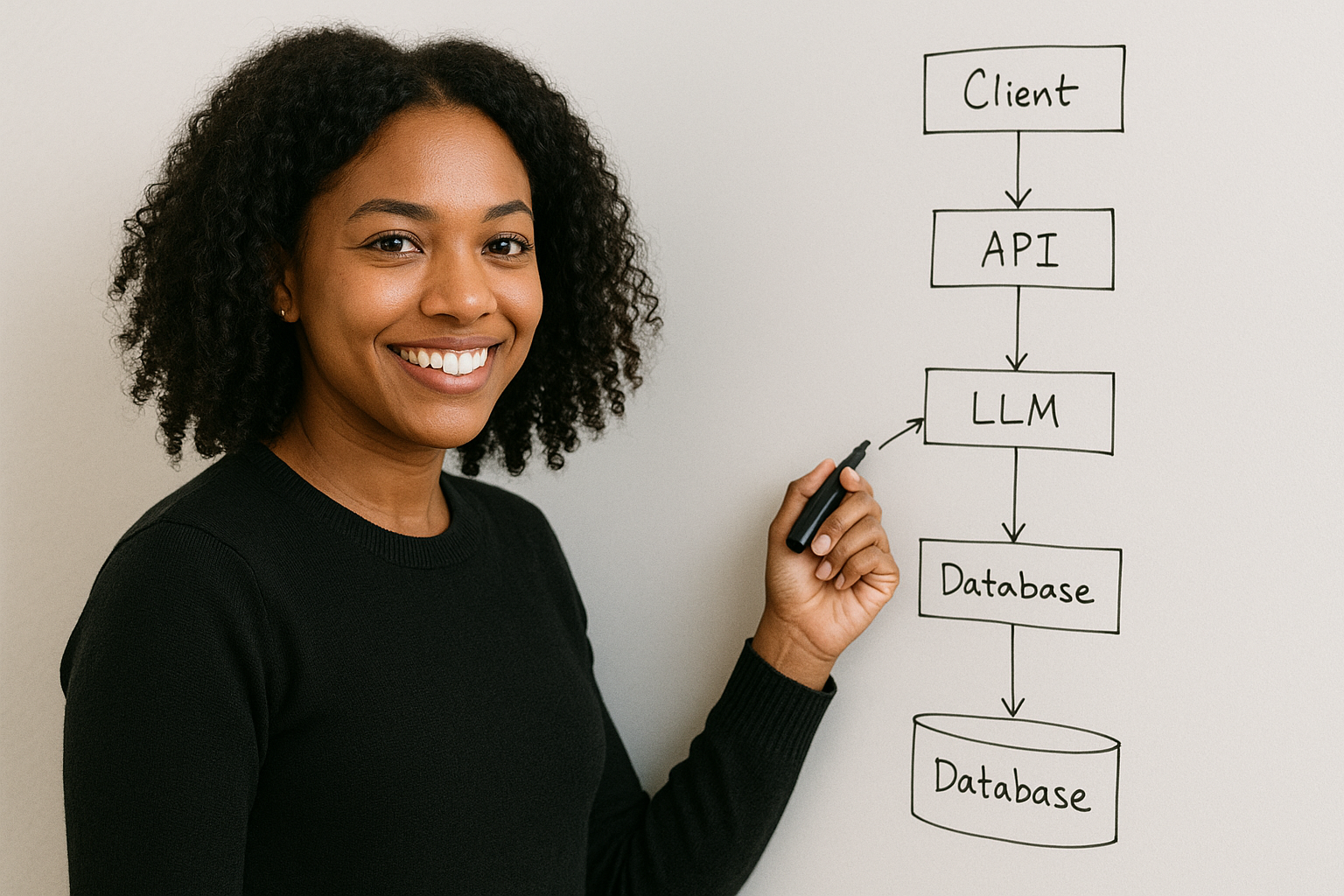Different engines make different trade‑offs. You want the one that matches your traffic, your hardware, and the time you can spend tuning. These engines are specialized libraries and toolkits created and developed by leading organizations and research groups. vLLM and TGI are libraries created for efficient LLM inference. Here is a plain‑English comparison to help you choose.
Try Compute today
If you want a dedicated endpoint with an OpenAI‑compatible API, you can launch a vLLM server on Compute in minutes. vLLM is a library developed at UC Berkeley. Pick a region, choose hardware, and get an HTTPS URL you control.
Introduction to Inference Engines
Inference engines handle the heavy lifting when you're serving large language models in production. They're built to speed up text generation, use memory wisely, and squeeze the most from your hardware. You'll face real challenges here: slow response times, GPU memory that fills up fast, and traffic that spikes without warning. Tools like TensorRT-LLM, vLLM, and Hugging Face TGI tackle these problems head-on. They bring features like continuous batching, distributed inference, and tensor parallelism that actually work. Short sentences keep things moving. These optimizations let you serve LLMs without the usual headaches, keeping responses quick and throughput high even when demand peaks. Pick the right inference engine, and you can deploy large language models that perform well under pressure, giving users the fast, reliable text generation they expect.
Understanding Large Language Models
Large language models give you human-like text generation across countless uses—chatbots, virtual assistants, code creation, translation. They're impressive because they understand context and respond naturally, thanks to billions of parameters working together. But here's the challenge you face: these models demand serious computational power and memory. Deploying them isn't simple. That's where inference engines step in to help. They trim model weights, cut memory usage, and speed up responses. When you understand what LLMs can do and what they cost to run, you can pick the right inference engine and setup for your needs. This means smooth, fast text generation that won't crash your infrastructure or blow your budget.
Quick comparison
vLLM in practice
- Why teams pick it: OpenAI‑compatible HTTP server, strong concurrency, sensible defaults, and a novel attention algorithm (PagedAttention) that improves throughput and efficiency. vLLM is also chosen for its high decoding speed, making it ideal for low-latency, high-throughput text generation inference.
- What you tune: max tokens (number of tokens processed per request), context length, scheduling limits, batch shapes, and kv caching for optimized memory and token state management.
- Where it fits: Dedicated endpoints for apps with steady or spiky traffic where you want predictable performance. vLLM is an LLM inference engine designed for serving LLMs in production, supporting deploying and serving large language models efficiently, with optimized support for text generation inference and multiple GPUs.
TGI in practice
- Why teams pick it: TGI (Text Generation Inference) is designed for serving LLMs and offers mature tools in the Hugging Face ecosystem, comprehensive documentation, ease of use, and good model coverage.
- What you tune: batch sizes, tokenizer settings, and model‑specific flags.
- Where it fits: TGI is part of a broader toolkit for deploying and serving LLMs, making it ideal for teams invested in HF pipelines and inference tooling.
TensorRT‑LLM in practice
TensorRT-LLM, developed by NVIDIA, is part of NVIDIA's inference toolkit for deploying and optimizing large language models (LLMs).
- Why teams pick it: Highest performance on NVIDIA hardware when you can invest in engine building and static optimizations. Teams also benefit from advanced attention algorithms, such as PagedAttention, which enhance throughput and efficiency in LLM inference.
- What you tune: precision, graph optimizations, engines per model, deployment scripts, and kv caching to improve GPU utilization and reduce inference latency.
- Where it fits: Latency‑critical paths on supported models and GPUs, especially when deploying with Triton Inference Server. Limitations include the need for model compilation, reliance on specific hardware (NVIDIA CUDA GPUs), and less optimized performance with certain quantization methods.
Ollama in practice
- Why teams pick it: Frictionless single‑machine serving.
- What you tune: Very little—model choice and a few flags.
- Where it fits: Local development, prototypes, and light production where traffic is modest.
Decision table
Note: Benchmarks are useful for comparing LLM inference engines, as they highlight performance metrics like throughput and speed. Each engine has its own limitations regarding hardware requirements and model support. MLC-LLM is another inference engine with potential for low latency and high decoding speed, but it currently has limitations such as the need for model compilation, less optimized quantization, and scalability challenges.
Try Compute today
On Compute, vLLM comes with region choice, RTX 4090 or multi‑GPU presets, HTTPS by default, and per‑second billing.
Recommendations by use case
- Interactive chat apps: vLLM or TGI. Favor vLLM for higher concurrency. Fast response is crucial for user experience, as users expect immediate and accurate responses from the system.
- RAG backends: vLLM for throughput; TGI if your tooling is all HF. Evaluate throughput and the quality of responses using a relevant dataset to ensure the backend meets your requirements.
- Ultra‑low latency tasks (short prompts, short outputs): TensorRT‑LLM if your model and hardware are well supported. Token-level latency is especially important for these use cases.
- Local assistants and small internal tools: Ollama. Focus on user-facing responses and ease of deployment.
How to test before you commit
Benchmarks are essential for a fair comparison of different engines, and basic inference can be used as a baseline for comparison.
- Pick a realistic prompt set using a standardized dataset, such as databricks-dolly-15k or ShareGPT, and set appropriate output caps.
- Benchmark tokens per second and decoding speed by measuring TTFT and tokens per second under rising concurrency, simulating multiple users to evaluate throughput and latency.
- Watch GPU memory headroom and cache health.
- Evaluate and compare cost per 1,000 tokens at your target latency and performance.
- Try one failure drill (timeout) and one hot reload.
Additional Considerations
You need more than an inference engine to deploy LLMs effectively. Model compilation matters. Quantization affects speed. Your hardware choice—NVIDIA GPUs work best—shapes how fast your model runs and how much memory it uses. Dynamic batching and persistent batching squeeze more from your GPU. They boost throughput. Attention algorithms make large models run faster too. Match each element to what your deployment needs. Consider these factors. Fine-tune your setup. You'll get LLM inference that's fast, scales well, and doesn't break your budget.
Best Practices for Deployment
You'll get the most from your LLM deployment when you follow a few key practices. Start by tuning model weights and using features like continuous batching and distributed inference to handle multiple requests well. Pick the inference engine that fits your specific use case. You'll need to balance trade-offs between latency, throughput, and memory usage. Monitor performance with available tools and gather feedback to spot areas for improvement. Keep up with the latest advances in inference engines and LLMs—this helps you maintain high performance text generation and adapt to changing production needs. When you follow these guidelines, you'll smooth out your deployment process and make sure your large language models deliver reliable, fast, and scalable results.
Future Directions
LLM inference engines keep getting better. New tools like tensor parallelism and smart quantization methods will help models run faster while using less memory. We're seeing more engines built for specific hardware and use cases. This means you can fine-tune performance exactly where you need it. As more teams want efficient LLM deployment, you'll want to stay current with these changes. When you adopt new approaches and tools, you can build models that generate text faster and scale better. Your work stays competitive when you know what's available and how to use it.
Get the best inference engines for your needs
Pick the engine that matches your constraints today, and keep the door open to switch. Start simple, measure honestly, and optimize where the numbers say it matters.
Try Compute today
Want to start fast? Launch a vLLM endpoint on Compute with your choice of hardware and region, then point your OpenAI client at the new base URL.
FAQ
Which engine is fastest?
“Fastest” depends on your model, context length, and hardware. Decoding speed is a key metric when comparing engines. TensorRT‑LLM often wins on supported NVIDIA setups, while vLLM excels at concurrency and steady throughput.
Which is easiest to run in production?
Ollama is easiest on a single box. For real APIs, vLLM has the simplest path because of its OpenAI‑compatible server and sensible defaults. Different libraries offer varying levels of ease of use and deployment flexibility.
Can I switch later?
Yes. Keep your client API stable and wrap engine‑specific settings on the server side. Plan for model name differences and streaming quirks. Be aware of the limitations of different libraries, such as hardware dependencies, model compilation requirements, and quantization support, which may affect switching.
How do I make a fair comparison?
Use benchmarks and benchmarking tools to evaluate performance. Simulate multiple users and use a standardized dataset (such as databricks-dolly-15k or ShareGPT) to fix prompts. Cap tokens, test multiple concurrencies, and track TTFT/TPS. Evaluate decoding speed, token throughput, and latency. Use the same region and network.