
Running Jupyter notebooks on the cloud can transform your data science projects by offering scalability, collaboration, and enhanced performance. In this guide, learn how to set up Jupyter Notebooks, including the installation process, to run on cloud platforms like Hivenet's Compute, Google Cloud, AWS, and Azure. Additionally, Jupyter Notebooks can run on GPU-powered on-prem systems as well as on cloud instances, providing flexibility for diverse computational needs. We’ll cover essential steps for configuration, optimizing performance, and managing costs. Let’s dive in!
Key Takeaways
Jupyter Notebooks combine code, visualizations, and narrative text, enhancing collaboration, reproducibility, and functionality in data science workflows.
Selecting the right cloud provider for Jupyter Notebooks necessitates consideration of cost, features, and ease of deployment, with options like Hivenet's Compute, Google Cloud, AWS, and Microsoft Azure offering varied capabilities.
Hivenet simplifies Jupyter development on the cloud, supporting GPU acceleration and persistent storage to enhance performance and productivity while ensuring secure data transmission.
Understanding Jupyter Notebooks
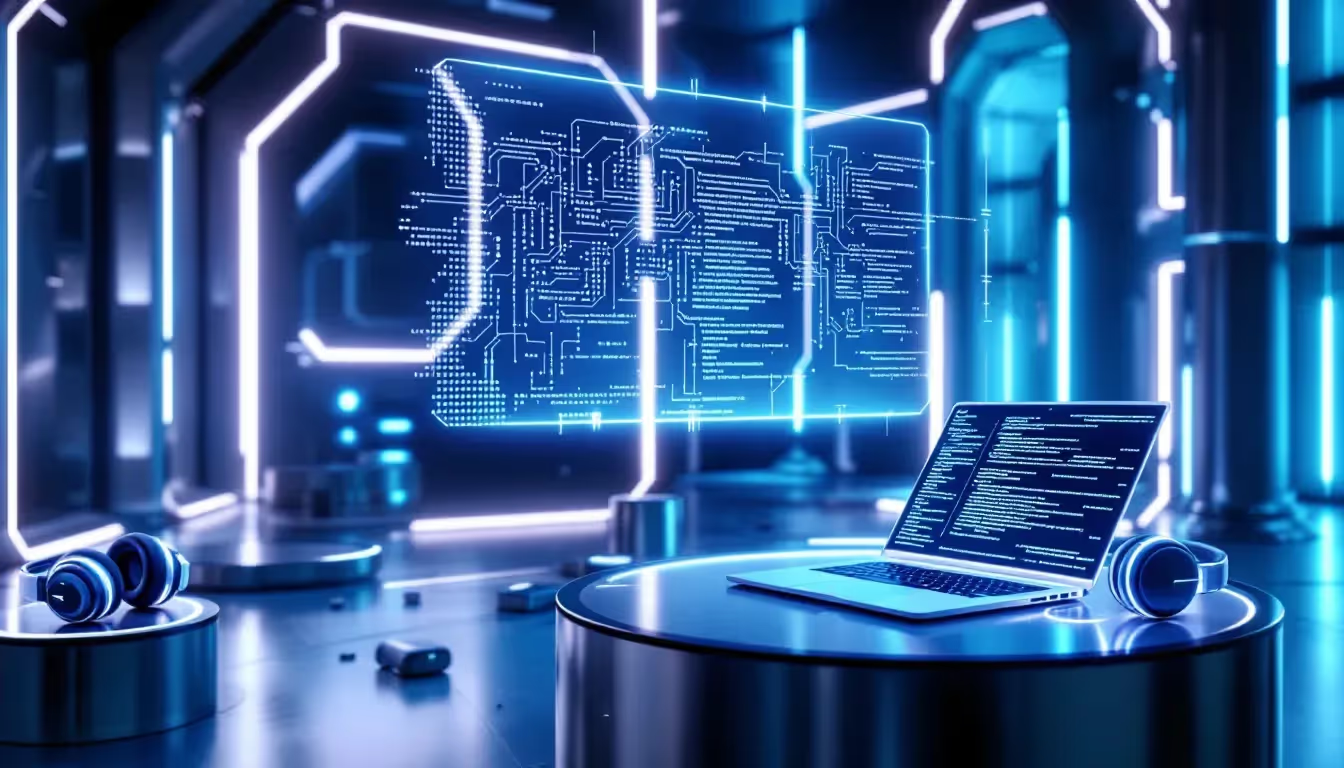
Jupyter Notebooks are interactive documents that combine code, narrative text, visualizations, and equations into a single, shareable format. They offer a streamlined, document-centric experience that is invaluable for data scientists and analysts. Jupyter Notebooks facilitate iterative coding and easy knowledge sharing, playing a pivotal role in modern data science workflows. Note that these features enhance collaboration and productivity. For users seeking a free cloud-based option, Google Colaboratory allows running Jupyter Notebooks using a Google account. Additionally, Kaggle provides a free service called Kernels, which allows users to create Jupyter Notebooks without additional installations.
The Classic Notebook Interface of Jupyter Notebooks emphasizes simplicity and a document-centric focus, while JupyterLab offers a more flexible and modular design for data science workflows.
One of the standout features of Jupyter Notebooks is their support for over 40 programming languages, including Python, R, and Julia, which allows users to leverage a wide range of toolsets for various data tasks. This flexibility is further enhanced by the ability to integrate with popular libraries such as pandas, scikit-learn, ggplot2, and TensorFlow, enabling powerful data analysis and visualization capabilities.
Jupyter Notebooks enhance workflow efficiency by allowing users to execute code snippets step-by-step in a code cell and see results immediately, making it easier to debug and refine code. The integration with visualization libraries allows for the creation of interactive charts and graphs directly within the analytical work, providing a rich, interactive experience for users. Moreover, by capturing the entire analytical workflow within a single document, Jupyter Notebooks support reproducibility in data science, ensuring that analyses can be easily shared and replicated.
The versatility of Jupyter Notebooks extends to their role as powerful documentation tools. By combining code, visualizations, and narrative text, they provide a comprehensive and cohesive way to document and share analytical processes and results. This makes Jupyter Notebooks an essential tool for data scientists, enabling them to communicate their findings effectively and collaborate more efficiently.
Choosing a Cloud Provider for Jupyter Notebooks

Choosing the right cloud provider for running Jupyter Notebooks is a crucial step in setting up your environment. Various cloud providers, including Hivenet's Compute, Google Cloud Platform, Amazon Web Services (AWS), and Microsoft Azure, offer robust support for Jupyter Notebooks, each with its own set of features and benefits. When selecting a cloud provider, it’s important to consider factors such as cost, value-added features, and the transferability of work results. Additionally, specifying the correct location for your resources and API calls can significantly impact the performance and functionality of your cloud services.
In the following subsections, we will explore the specifics of deploying Jupyter Notebooks on Hivenet's Compute, Google Cloud Platform, AWS, and Microsoft Azure. Each provider has unique offerings that cater to different needs, so understanding their capabilities will help you make an informed decision.
Google Cloud Platform
Google Cloud Platform (GCP) provides a centralized deployment of Jupyter Notebooks, allowing multiple users to access a unified infrastructure for data-heavy applications. Deploying Jupyter Notebooks on Google Cloud enables seamless management and access to data, enhancing collaboration among team members. Start by configuring the Notebooks API and setting the project ID and region using the appropriate command for your Google Cloud session.
The Vertex AI Workbench instances on Google Cloud are automatically authenticated, simplifying security and access management. You can create a new Jupyter Notebook by navigating to the Instances page, opening JupyterLab, and selecting File > New > Notebook, then choosing the Python 3 kernel.
By default, Vertex AI Workbench comes with pre-installed packages and features, and users have the option to request additional packages to be included in their setup.
Integration with Vertex AI involves setting up a Cloud Storage bucket that stores data and initializing it with your project ID and region. The NGC catalog simplifies Jupyter Notebook deployment on Google Cloud with a one-click deployment feature that sets up a Vertex AI instance with optimal configuration.
AWS
Amazon Web Services (AWS) is a premier cloud service for running JupyterLab servers. Jupyter Notebooks can be deployed on AWS using EC2 instances, and it is recommended to select a ‘c5.large’ VM for optimal performance. The process involves creating a JupyterLab server using a pre-built Linux environment image with JupyterLab already installed.
Set up the instance by locating Amazon Machine Images (AMIs) under Services > Compute > EC2 and selecting ‘Private Images’. After selecting the AMI from your repository, choose Actions > Launch to set up the instance. When creating a new keypair for your AWS instance, name it something unique, like ‘hedylamarr’, that was created specifically for this purpose.
Launch the JupyterLab server on an EC2 instance to get started with your notebook environment.
Microsoft Azure
Microsoft Azure Notebooks supports various programming languages, including Python (2 and 3), R, and F#. The performance of the free plan in Azure Notebooks includes 4 GB RAM and 1 GB disk space. Sign in to Microsoft Azure Notebooks using a Microsoft or Outlook account.
However, collaboration on projects is not supported in Azure Notebooks, which might be a limitation for team-based work. Despite this, Azure provides a robust platform for deploying Jupyter Notebooks with sufficient computational resources for individual users, allowing them to manage various files such as datasets, notebooks, and configuration files within cloud-based projects. Additionally, Azure Notebooks allow users to create a project structure identical to GitHub repositories, making it easier to organize and manage Jupyter Notebooks.
Setting Up Jupyter Notebooks
Setting up Jupyter Notebooks on the cloud involves several steps, including installing necessary tools and configuring your environment. Windows users need to install a small Linux bash shell to use a cloud virtual machine as a Jupyter notebook server on their local machine, allowing them to interact with cloud services seamlessly. Connect to the cloud using Cloudbank credentials and ensure you have an available bash shell to download.
Launching Jupyter Notebooks from the NGC catalog achieves optimal configuration, preloaded software dependencies, and downloading of the notebook. The following subsections will guide you through the quick start with Hivenet CLI, leveraging GPU acceleration, and managing persistent storage and extensions.
Quick Start with Hivenet's Compute
Hivenet offers a way that streamlines the process of deploying Jupyter Notebooks on the cloud. With just the turn of a button, you can run a Jupyter Notebook on the cloud in seconds, significantly enhancing productivity by eliminating complex configurations. For users seeking real-time collaboration, CoCalc enables the creation and editing of Jupyter Notebooks with support for collaborative features, making it a valuable alternative for team-based projects. Similarly, Datalore, created by JetBrains, is a platform for running Jupyter Notebooks that supports real-time collaboration.
Hivenet’s Compute makes it the easiest way to get started and customize your Jupyter Notebooks efficiently.
GPU Acceleration
GPU acceleration can significantly enhance the performance of computational tasks in Jupyter Notebooks. Hivenet spins up a cloud Jupyter Notebook backed by crowdsourced NVIDIA RTX 4090 GPUs, providing A100-class speed without the waitlist. This allows users to achieve 25 iterations per second on Stable Diffusion XL, making it ideal for intensive machine learning and AI tasks.
In addition to speeding up computations, Jupyter Notebooks also allow data scientists to develop and test code effectively within an interactive environment. GPU acceleration reduces the time needed for training models and performing complex calculations by leveraging more computational resources. The advanced architecture of NVIDIA RTX 4090 GPUs ensures that your Jupyter Notebooks run efficiently and effectively.
Persistent Storage and Extensions
Managing package installations and dependencies is crucial for maintaining a stable Jupyter Notebook environment and JupyterLab environment. Using a virtual environment to isolate dependencies specific to your project can help manage package installations effectively. Hivenet’s hosted Jupyter Lab supports persistent storage, Conda, and Visual Studio Code extensions pre installed out of the box, ensuring that your work and datasets are securely stored across different sessions.
Persistent storage allows you to save your work and resume without data loss or reconfiguring your environment in the local file system. However, any dataset uploaded to a notebook will automatically be deleted at the end of the session, emphasizing the temporary nature of data storage in Colab. The support for Conda and Visual Studio Code extensions further enhances your productivity by providing powerful tools for coding and data analysis.
Running Jupyter Notebooks Securely

Running Jupyter Notebooks securely is of utmost importance, especially when dealing with sensitive data. Information transferred between local and cloud environments is secured using SSL tunnels, ensuring that your data remains protected during transmission. Persistent storage in Hivenet allows you to save your work and datasets securely across different sessions, providing peace of mind.
If a dataset is available at any public URL, users can configure their repository to instruct Binder to download it, ensuring public access for functionality and integration with the service.
The following subsections will cover the importance of end-to-end encryption and using isolated instances to enhance security and privacy in your Jupyter Notebooks.
End-to-End Encryption
End-to-end encryption ensures that data is encrypted on the sender’s side and can only be decrypted by the intended recipient, enhancing security. Each Jupyter Notebook cloud instance provided by Hivenet is isolated with end-to-end encryption, ensuring that data stays solely with the user and is protected from eavesdropping during transmission. This level of security is crucial for protecting sensitive information and maintaining privacy.
End-to-end encryption ensures your data remains confidential and secure throughout its lifecycle.
Isolated Instances
Using isolated instances helps maintain user privacy by preventing unauthorized access to data and ensuring that operations do not interfere with one another. Deploying Jupyter Notebooks in isolated environments reduces the risk of unauthorized access and enhances overall user privacy.
Isolated instances provide a secure environment by separating user data and resources, ensuring that different users’ activities do not overlap or expose each other. This approach enhances security and privacy, making it a best practice for running Jupyter Notebooks on the cloud.
Billing and Cost Management

Managing costs is a critical aspect of using cloud Jupyter Notebook services. These services typically charge based on usage, allowing users to manage costs effectively and respond to their needs dynamically. Hivenet offers a pay-as-you-go billing system, instant termination, and a 60% lower carbon footprint, making it a cost-effective and environmentally friendly option for Jupyter Notebooks.
The following subsections will delve into the pay-as-you-go billing system and the importance of cost comparison across different cloud providers. Most cloud services provide a range for performance based on CPU and RAM, offering free plans with limited resources for Jupyter Notebooks, which can be a cost-effective option for users with minimal computational needs.
Pay-as-You-Go Billing
Hivenet offers a pay-as-you-go billing system that allows users to pay only for the resources they use. This flexible billing arrangement ensures that you incur charges only when utilizing compute resources, making it cost-effective for occasional users.
Users can launch a GPU Jupyter Notebook on demand, billed per second at $0.49 per GPU-hour. This model provides the flexibility to scale resources as needed, without the burden of flat-rate fees.
Cost Comparison
Comparing costs across different cloud providers is essential for effective budgeting and cost management. Different cloud service providers have varying pricing structures, making it crucial to review and compare costs for similar resources to find the most cost-effective option. Pay-as-you-go billing systems can reduce costs for users by allowing them to pay only for the resources they consume, avoiding unnecessary expenses.
By conducting a comparative analysis of cloud Jupyter Notebook pricing, you can identify significant differences among providers and make informed decisions that align with your budget and project requirements. This approach helps in optimizing costs while ensuring that you have access to the necessary computational resources.
Enhancing Performance

Enhancing the performance of Jupyter Notebooks is key to maximizing productivity and efficiency. Cloud-based solutions significantly boost performance by leveraging powerful servers that allow for larger computations and faster execution times. Utilizing more computational resources and optimizing code execution enhances performance and streamlines workflows.
The writing process involved in optimizing performance requires extensive effort, including thorough research and collaboration with industry teams to ensure accuracy and relevance.
The following subsections will explore how to utilize more computational resources and optimize code execution to enhance the performance of your Jupyter Notebooks.
Utilizing More Computational Resources
Dynamic scaling of computational resources in cloud environments allows users to automatically adjust resource allocation based on real-time workload demands. Providers like Hivenet offer easy scalability to accommodate growing resource needs as project demands increase, ensuring that you always have the necessary computational power.
This flexibility enable you to deploy virtual machines with more computational resources as needed, without the limitations of your own computer. By leveraging cloud infrastructure, you can efficiently handle large-scale data analysis and machine learning tasks to expand overall performance.
Optimizing Code Execution
Optimizing code execution in Jupyter Notebooks involves breaking down complex tasks into smaller, parallelizable components to reduce overall runtime. Profiling tools like line_profiler can identify performance bottlenecks in code, enabling targeted optimizations. Implementing vectorization in Python can greatly improve execution speed compared to traditional looping methods.
Using libraries like NumPy and Pandas can optimize performance, as they are designed for efficiency in numerical and tabular data operations. Additionally, limiting output log logging in Jupyter Notebooks can reduce resource consumption and enhance overall performance.
Tutorials and Examples
Tutorials and examples are invaluable resources for learning how to effectively use Jupyter Notebooks. Step-by-step technical tutorial is available for running Jupyter Notebooks, providing detailed instructions and practical applications. Google Colaboratory offers the ability to import notebooks directly from a git repository on GitHub, making it easier to access and use existing notebooks.
The following subsections will provide examples of a machine learning workflow and a data analysis project, demonstrating how Jupyter Notebooks can be used in real-world scenarios.
Machine Learning Workflow
Using Jupyter Notebooks for machine learning workflows can significantly accelerate AI development. For example, with PyTorch Lightning on NVIDIA GPU-powered AWS instances, you can build advanced speech models. Magic commands like %%time and %%timeit help identify slow parts of code, facilitating targeted optimization.
The first step in the machine learning workflow is to set up your Jupyter Notebook environment and load the necessary data. Following a structured procedure, data scientists can efficiently train and evaluate models, leveraging cloud-based computational power.
Data Analysis Project
A data analysis project example could involve tasks such as detecting people, recognizing human action, and detecting gaze. One specific project might be a recommender system that predicts movie ratings and recommends movies to users.
Data scientists can use Jupyter Notebooks to load and preprocess data, perform exploratory data analysis, and build predictive models. Following these steps allows you to effectively use Jupyter Notebooks for comprehensive data analysis, gaining valuable insights.
Troubleshooting Common Issues
Troubleshooting common issues is an essential skill for maintaining a smooth workflow with Jupyter Notebooks. Users often face connectivity issues such as access denied or kernel not connecting when using Jupyter Notebooks in the cloud. Implementing access control measures, such as authentication protocols and user permissions, is crucial to safeguard sensitive data in Jupyter Notebooks.
The following subsections will cover common connectivity problems and dependency errors, including how proper installation of required packages can resolve these issues, providing solutions to help you maintain a stable Jupyter Notebook environment.
Connectivity Problems
Connectivity issues can often stem from network configurations, provider settings, or user settings. Ensure that your internet connection is stable and check firewall settings that may block access to the cloud instance. Regularly checking connectivity status and updating any necessary configurations or dependencies can help configure disruptions.
Verify that the cloud instance is running and network permissions are correctly configured to resolve connectivity issues. Addressing these factors will help ensure a reliable connection to your Jupyter Notebooks.
Dependency Errors
Dependency errors often occur when packages required by your code are not installed in the Jupyter Notebook environment. Conflicts between different Python library versions can cause Jupyter Notebooks to crash or produce errors, making it vital to manage dependencies carefully.
Integrating Conda into Hivenet’s Jupyter environment simplifies package management and dependency resolution. Using virtual environments and version control helps minimize dependency errors and maintain a stable Jupyter Notebook environment.
Summary
Running Jupyter Notebooks on the cloud offers unparalleled flexibility, computational power, and efficiency for data scientists and analysts. By understanding the fundamentals of Jupyter Notebooks, choosing the right cloud provider, setting up your environment, running securely, managing costs, enhancing performance, and troubleshooting common issues, you can fully harness the potential of this powerful tool. Many cloud-based services for Jupyter Notebooks require users to create an account to access the platform, ensuring a personalized and secure experience.
Embrace the power of cloud-based Jupyter Notebooks to transform your workflow, enabling you to tackle complex data analysis and machine learning tasks with ease. The knowledge and tools provided in this guide will help you achieve your goals and elevate your data science projects to new heights.
Frequently Asked Questions
Can you run Jupyter Notebook in the cloud?
Yes, you can run Jupyter Notebook in the cloud by either setting up a server on a cloud service like AWS or using managed, hosted notebook platforms such as Deepnote for a more convenient and reliable experience.
What is the best cloud provider for running Jupyter Notebooks?
The best cloud provider for running Jupyter Notebooks often comes down to your specific needs, but Google Cloud Platform, AWS, and Microsoft Azure are all strong contenders due to their robust support and unique features. Choose the one that aligns best with your requirements.
How can I enhance the performance of my Jupyter Notebooks?
To enhance the performance of your Jupyter Notebooks, consider utilizing cloud-based solutions for more computational resources, optimizing your code with profiling tools and vectorization, and utilizing efficient libraries such as NumPy and Pandas. Implementing these strategies can significantly improve your workflow efficiency.
What are some common issues faced when using Jupyter Notebooks on the cloud?
Common issues when using Jupyter Notebooks on the cloud include connectivity problems, dependency errors, and access control challenges. To mitigate these, focus on maintaining a stable internet connection, effectively managing dependencies, and implementing strong security measures.
How does pay-as-you-go billing work for cloud Jupyter Notebook services?
Pay-as-you-go billing for cloud Jupyter Notebook services means you only pay for the actual resources you consume, making it a cost-effective option for users who access the service intermittently. This model ensures you incur charges solely during your active usage, optimizing your costs.

