Choisir entre des instances à la demande et des instances ponctuelles dans Compute avec Hivenet
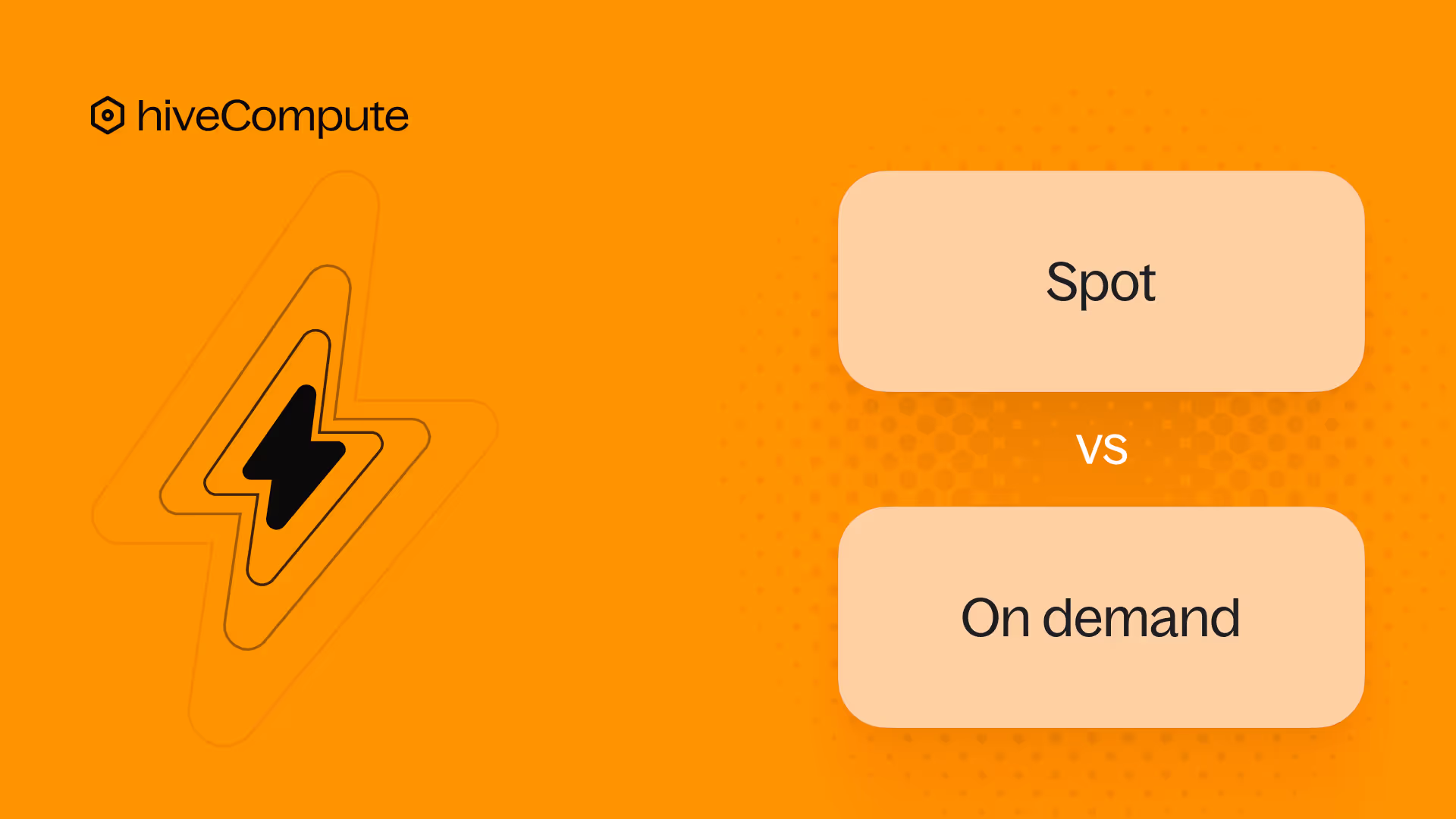

Comprendre la différence entre à la demande et instances ponctuelles peut vous aider à choisir l'option la mieux adaptée à votre charge de travail. Compute with Hivenet offre les deux, vous offrant ainsi la flexibilité nécessaire pour équilibrer coût, fiabilité et performances en fonction de vos besoins.
Que sont les instances à la demande ?
Les instances à la demande fournissent accès constant à la puissance de calcul avec tarification fixe et aucun engagement à long terme. Ils sont toujours disponibles et restent actifs jusqu'à ce que vous les arrêtiez.
Quand utiliser les instances à la demande
Les instances à la demande sont idéales pour les charges de travail qui nécessitent :
- Disponibilité fiable — Pour les applications qui doivent fonctionner en continu sans interruption.
- Accès instantané — Lorsque vous avez besoin de puissance de calcul immédiatement pour un projet.
- Coûts prévisibles — Lorsque la budgétisation est une priorité, car les prix restent stables.
- GPU hautes performances — Compute with Hivenet fournit un accès à la demande à des GPU tels que RTX 4090.
Avantages et inconvénients des instances à la demande
Que sont les instances ponctuelles ?
Les instances Spot permettent d'accéder à capacité informatique inutilisée à moindre coût, parfois jusqu'à 90 % moins cher que les instances à la demande. Cependant, ils peuvent être interrompu à tout moment lorsque la demande augmente.
Quand utiliser les instances ponctuelles
Les instances Spot fonctionnent le mieux pour les charges de travail qui peuvent gérer des interruptions, telles que :
- Traitement et rendu par lots — Charges de travail importantes qui ne nécessitent pas une disponibilité continue.
- Apprentissage automatique et analyse des données — Des modèles d'entraînement où les progrès peuvent être enregistrés et repris.
- Tests et développement — Gestion d'environnements temporaires à moindre coût.
- Canalisations CI/CD — Création et tests de logiciels automatisés qui tolèrent les interruptions.
Avantages et inconvénients des instances ponctuelles
Principales différences entre les instances à la demande et les instances ponctuelles
Meilleures pratiques pour utiliser Compute avec Hivenet
De nombreux utilisateurs combinent les deux types d'instances pour des raisons d'efficacité :
- Utilisez des instances à la demande pour les charges de travail principales qui nécessitent de la stabilité.
- Utilisez des instances ponctuelles pour des tâches évolutives où les interruptions sont acceptables.
- Tirez parti de l'autoscaling pour passer d'un type d'instance à un autre en fonction de la disponibilité et du coût.
Pour réduire le risque d'interruption des instances ponctuelles :
✅ Activer la mise à l'échelle automatique — Ajustez automatiquement les ressources selon les besoins. ✅ Utiliser le point de contrôle — Enregistrez le travail régulièrement pour ne pas perdre votre progression. ✅ Répartissez les charges de travail — Exécutez des tâches sur plusieurs types d'instances pour plus de flexibilité.
Résumé
- Utiliser des instances à la demande pour les charges de travail nécessitant stabilité et performances ininterrompues.
- Utiliser des instances ponctuelles pour réduire les coûts lorsque votre charge de travail peut gérer des interruptions occasionnelles.
- Une approche hybride offre souvent le meilleur équilibre entre coût et fiabilité.
Compute with Hivenet vous permet de choisir facilement l'option la mieux adaptée à vos besoins. Commencez à optimiser votre cloud computing dès aujourd'hui !
Questions fréquemment posées (FAQ)
1. Quelle est la principale différence entre les instances à la demande et les instances ponctuelles ?
Les instances à la demande sont toujours disponibles et fournissent des performances ininterrompues, tandis que les instances ponctuelles utilisent la capacité disponible à moindre coût mais peuvent être interrompues.
2. Les instances ponctuelles sont-elles toujours moins chères ?
Oui, les instances ponctuelles peuvent être jusqu'à 90 % moins cher que sur demande, mais les prix varient en fonction de la disponibilité.
3. Puis-je combiner des instances à la demande et des instances ponctuelles ?
Oui, de nombreux utilisateurs les combinent pour trouver un équilibre entre coût et fiabilité.
4. Que se passe-t-il si mon instance Spot est interrompue ?
Votre charge de travail s'arrête tant que vous n'avez pas implémenté pointage de contrôle ou mise à l'échelle automatique pour poursuivre le traitement ailleurs.
5. Comment est gérée la tarification pour les instances à la demande ?
Calculez avec les instances à la demande de factures Hivenet par la seconde, de sorte que vous ne payez que ce que vous consommez.
6. Quand dois-je utiliser les instances à la demande plutôt que les instances ponctuelles ?
Utilisez des instances à la demande quand vous en avez besoin disponibilité garantie, disponibilité instantanée et prix prévisibles.
7. Comment rendre les instances ponctuelles plus fiables ?
Mettre en œuvre mise à l'échelle automatique, points de contrôle et répartition de la charge de travail pour éviter les perturbations.
8. Ai-je besoin d'un contrat à long terme ?
Non, des instances à la demande et des instances ponctuelles sont disponibles sans engagements à long terme.
9. Comment démarrer avec Compute avec Hivenet ?
Inscrivez-vous sur notre plateforme, choisissez le type d'instance approprié et commencez à exécuter vos charges de travail.
10. Puis-je exécuter des GPU hautes performances sur Compute avec Hivenet ?
Oui ! Compute with Hivenet permet d'accéder à GPU haut de gamme comme le RTX 4090 pour les applications exigeantes.