Les GPU dans l'informatique moderne et comment Compute with Hivenet peut vous aider dans vos projets
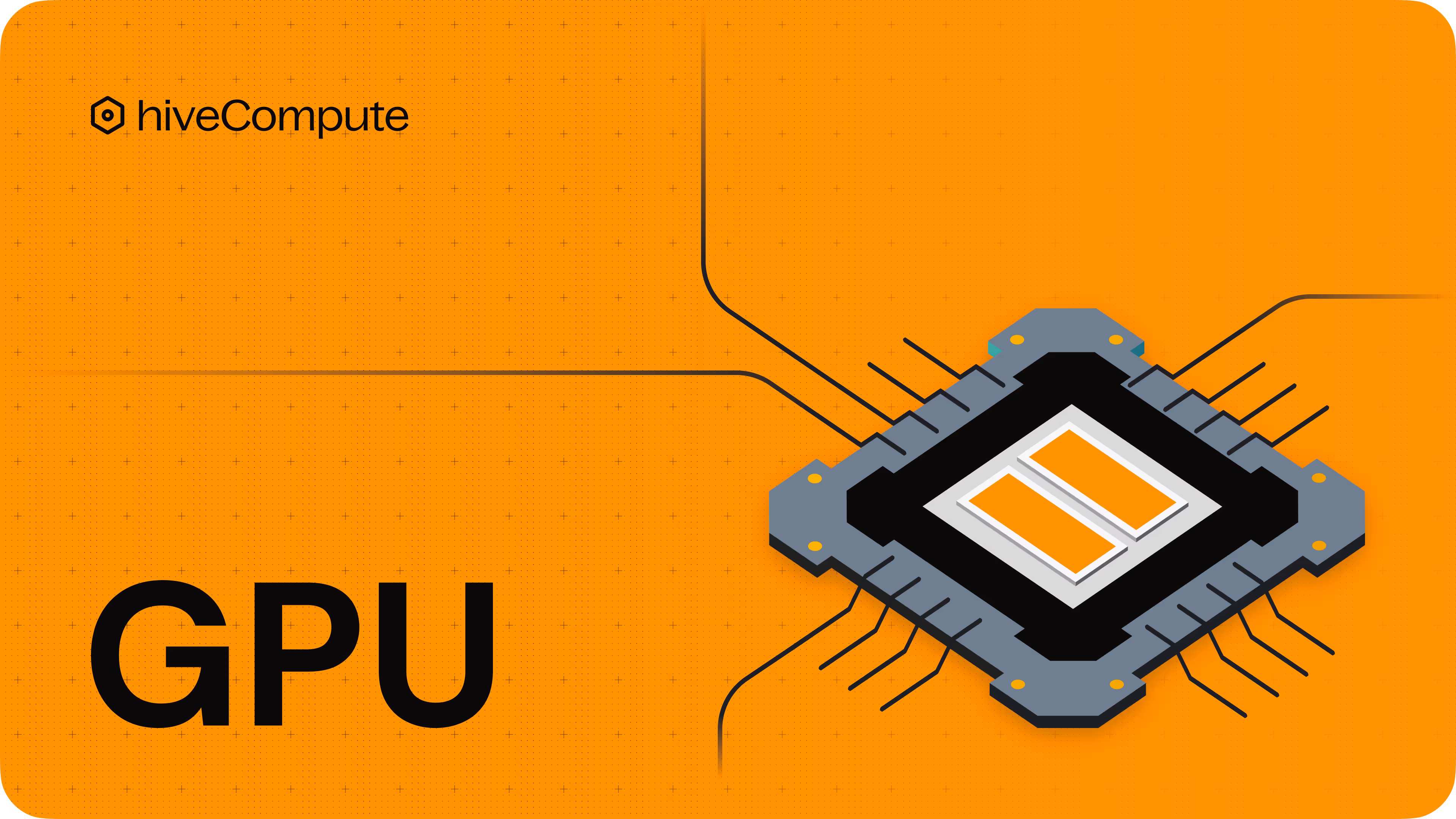

Les GPU ne sont plus réservés aux jeux. Ils sont utilisés dans de nombreux domaines : IA, machine learning, recherche scientifique, traitement des mégadonnées. Les GPU accélèrent le traitement informatique en accélérant le traitement de tâches exigeantes telles que la conversion vidéo et la compression de jeux, afin d'améliorer l'efficacité commerciale et la prestation de services. Les GPU sont beaucoup plus rapides que les processeurs pour les opérations d'apprentissage en profondeur en raison de leur capacité à exécuter rapidement plusieurs opérations tensorielles simultanées.
Nuage les plateformes offrent des solutions flexibles et à la demande Calcul par GPU des solutions qui vous permettent de répondre aux besoins des utilisateurs avec les spécifications et les services appropriés. La solution informatique de Hive, Compute with Hivenet, vous apporte la puissance des GPU de manière flexible, abordable et évolutive grâce à notre infrastructure cloud distribuée. Les plateformes GPU basées sur le cloud permettent aux utilisateurs de se concentrer sur leur activité sans installation ni maintenance techniques.
Que sont les GPU ?
Les GPU (unités de traitement graphique) sont des puces informatiques spécialement conçues. Ils excellent dans le traitement et la modification rapides des données en mémoire. Cette fonctionnalité leur permet d'accélérer la génération de contenu visuel, qui est ensuite envoyé sur un écran d'affichage. Leur conception est axée sur la gestion des calculs complexes nécessaires pour produire des graphiques de haute qualité rapidement et efficacement. Au fil du temps, l'architecture des GPU a évolué et ils prennent désormais en charge un large éventail de tâches de calcul au-delà du simple rendu graphique. Les GPU sont essentiels au calcul scientifique, à l'apprentissage automatique et à l'apprentissage profond. Les temps d'entraînement pour les modèles d'IA ont considérablement augmenté, ce qui rend les GPU NVIDIA essentiels au maintien de la productivité.
La principale force des GPU réside dans leur capacité à gérer un traitement massivement parallèle. Contrairement aux processeurs traditionnels, qui sont optimisés pour l'exécution de tâches séquentielles, les GPU sont conçus pour exécuter des milliers de threads simultanément. Cette capacité de traitement parallèle rend les GPU idéaux pour les tâches nécessitant un débit élevé et un traitement rapide des données. Dans le monde de informatique en nuage, Les GPU sont utilisés pour accélérer les charges de travail telles que l'apprentissage automatique, l'apprentissage en profondeur et le calcul haute performance, ainsi que pour améliorer les performances et l'efficacité. Les solutions accélérées par GPU de NVIDIA sont disponibles sur toutes les principales plateformes cloud.

Pourquoi les GPU sont au cœur de l'informatique moderne
Les GPU sont excellents pour le traitement parallèle, ils peuvent gérer des milliers de calculs en même temps, ce qui constitue la base du calcul accéléré. Ils sont donc parfaits pour les tâches qui impliquent le traitement rapide et efficace de grandes quantités de données. Voici quelques domaines dans lesquels les GPU ont un impact significatif :
- Évolutivité : les GPU peuvent être adaptés à plusieurs machines pour gérer davantage de charges de travail. Les instances GPU sont disponibles sur différentes plateformes cloud, telles que Google Cloud Platform, Oracle Cloud et IBM Cloud, avec des spécifications et des performances différentes pour des tâches telles que l'apprentissage en profondeur et le calcul haute performance. De nombreux fournisseurs de cloud proposent des configurations spécifiques de GPU NVIDIA, telles que les modèles Tesla V100 et A100.
Avantages de l'utilisation des GPU dans le cloud
L'utilisation de GPU dans le cloud offre de nombreux avantages :
- Performances accélérées : les GPU peuvent effectuer certaines tâches beaucoup plus rapidement que les processeurs traditionnels, ce qui les rend parfaits pour les applications nécessitant un traitement rapide, telles que l'apprentissage automatique et le calcul haute performance.
- Rentabilité : utilisation Les GPU dans le cloud coûtent plus cher-plus efficace que d'investir dans une infrastructure sur site et de la maintenir. Les GPU cloud éliminent le besoin de dépenses d'investissement initiales importantes.
- Flexibilité : les GPU sont polyvalents et peuvent être utilisés pour de nombreuses applications, de l'apprentissage automatique au deep learning en passant par le calcul haute performance et bien plus encore.
- Évolutivité : les GPU cloud peuvent augmenter ou diminuer en fonction de la charge de travail, afin que vous disposiez de la puissance de calcul adéquate lorsque vous en avez besoin.
1. Apprentissage automatique et apprentissage profond
L'apprentissage des modèles par apprentissage automatique implique d'énormes ensembles de données et des calculs complexes. Il est donc essentiel de prendre en charge toutes les charges de travail de l'IA pendant la formation des modèles. Les processeurs traditionnels traitent les tâches de manière séquentielle, tandis que les GPU traitent plusieurs flux de données en parallèle, de sorte que les opérations matricielles et l'entraînement des réseaux neuronaux peuvent être effectués beaucoup plus rapidement. Le résultat ? Entraînement plus rapide des modèles et développement de l'IA plus efficace.
Les offres de GPU cloud vous permettent de faire évoluer et d'optimiser les modèles de deep learning en fournissant des instances GPU capables de gérer les calculs volumineux requis pour la formation en deep learning. Cela signifie que les frameworks d'apprentissage profond sont optimisés en termes de performances et d'efficacité. L'optimisation du GPU peut réduire considérablement le temps de formation pour les modèles d'apprentissage en profondeur, augmentant ainsi la productivité.
2. Simulations scientifiques et calcul haute performance
Qu'il s'agisse de structures moléculaires ou de changements climatiques, la recherche scientifique nécessite une puissance de calcul. Les modèles d'apprentissage profond sont utilisés dans de nombreuses applications de recherche scientifique pour la classification d'images, l'analyse vidéo, etc. Les GPU permettent aux chercheurs d'exécuter des simulations à des vitesses jamais vues auparavant, de faire des découvertes plus rapidement et de faire des prévisions plus précises. Leur architecture parallèle peut accélérer des tâches qui impliquent des millions de calculs, comme la modélisation météorologique ou les simulations physiques. Le traitement du langage naturel, qui est un élément clé des modèles d'apprentissage en profondeur, bénéficie grandement de l'utilisation du GPU, de sorte que les processus de formation pour des applications telles que l'IA conversationnelle et les systèmes de recommandation peuvent être plus rapides et plus efficaces. Le catalogue NGC est un hub de logiciels optimisés pour les GPU pour l'apprentissage en profondeur, l'apprentissage automatique et le HPC pour les data scientists et les développeurs.
3. Rendu et graphisme
Pour les applications gourmandes en ressources graphiques, les professionnels de la création et de la technique utilisent les GPU comme solution de choix pour les flux de travail de rendu. Qu'il s'agisse de créer des animations haute résolution, de modifier des vidéos professionnelles ou de développer le prochain grand jeu vidéo, les GPU accélèrent le processus de rendu. Le traitement de grandes quantités de données visuelles se traduit par des graphismes plus fluides, de meilleurs effets visuels et des délais d'exécution plus courts.
La visualisation 3D générative par IA prend également de plus en plus d'importance dans les tâches informatiques hautes performances, où les GPU cloud peuvent accélérer ces processus, ce qui les rend parfaits pour les tâches d'apprentissage automatique et de calcul scientifique.
Matériel et architecture du GPU
Comprendre le matériel et l'architecture des processeurs graphiques est essentiel pour optimiser les performances et choisir le processeur graphique adapté à votre charge de travail. Les GPU modernes ont plusieurs cœurs, chacun pouvant exécuter plusieurs threads en même temps. Cette capacité de traitement parallèle permet aux GPU d'effectuer certaines tâches beaucoup plus rapidement que les processeurs traditionnels.
Un GPU comprend plusieurs composants clés :
- Unités de traitement multiples : chaque unité de traitement ou cœur peut exécuter plusieurs threads en même temps, de sorte que le GPU peut gérer de nombreuses tâches en parallèle.
- Hiérarchie de la mémoire : les GPU ont une structure de mémoire hiérarchique, qui inclut les registres, la mémoire partagée et la mémoire globale. Cette hiérarchie est conçue pour optimiser l'accès aux données et l'efficacité du traitement.
- Bande passante mémoire : la vitesse à laquelle les données peuvent être transférées entre le GPU et la mémoire système est essentielle pour les performances. Une bande passante mémoire élevée signifie que le GPU peut accéder à de grands ensembles de données et les traiter rapidement.
En comprenant ces composants, vous pouvez optimiser les performances du GPU et choisir le GPU adapté à votre charge de travail.
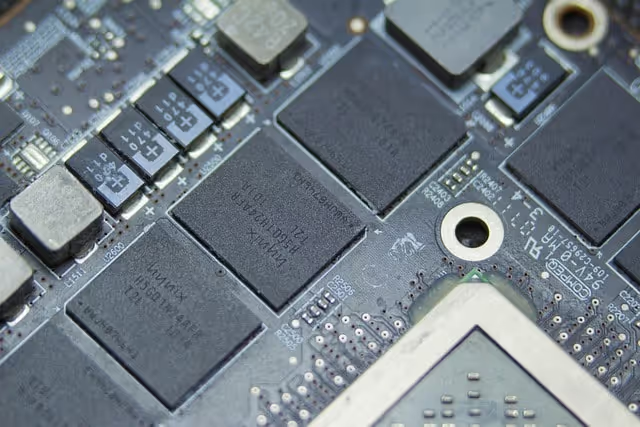
Le calcul avec Hivenet vous apporte la puissance du GPU
Nous avons adopté une approche différente pour informatique en nuage. Au lieu d'être massif centres de données, Compute with Hivenet utilise notre infrastructure cloud distribuée. Ce réseau utilise la puissance informatique inutilisée des appareils communautaires pour créer une plateforme cloud plus durable et plus efficace. Les GPU cloud, qui sont des unités de traitement graphique virtualisées, permettent à plusieurs utilisateurs de partager des ressources GPU sur des plateformes cloud. C'est parfait pour des applications telles que l'apprentissage automatique, le calcul scientifique et le rendu en temps réel sans avoir besoin d'investir dans du matériel physique.
En utilisant ce modèle distribué, Compute with Hivenet vous donne accès à des GPU NVIDIA RTX 4090 hautes performances instances ponctuelles et à la demande. Cela rend la puissance du GPU plus disponible, vous permet de réduire les coûts et de réduire l'impact environnemental des systèmes traditionnels centres de données. Compute with Hivenet propose également des GPU Nvidia, reconnus pour leurs hautes performances et parfaits pour la formation à l'IA, l'apprentissage en profondeur et le calcul haute performance dans de nombreux secteurs et applications.
Instances à la demande ou instances ponctuelles ?
Compute with Hivenet propose deux types d'instances adaptés à votre charge de travail et à votre budget : les instances à la demande et les instances ponctuelles. Chacune d'entre elles a ses propres avantages.
Instances à la demande
Les instances à la demande sont idéales pour ceux qui ont besoin d'une puissance GPU fiable. Google Cloud offre de nombreux avantages pour les instances GPU à la demande, notamment des crédits gratuits, des solutions technologiques avancées et des services informatiques hautes performances. Vous pouvez utiliser ces instances quand vous le souhaitez sans engagement à long terme. Compute with Hivenet propose une facturation seconde par seconde, de sorte que vous ne payez que pour la quantité exacte de temps GPU que vous utilisez. Les fonctionnalités avancées rendues possibles par le GPU technologie cloud, notamment par l'intermédiaire de fournisseurs tels que NVIDIA, le rendent idéal pour les services spécialisés et les besoins de haute performance.
Quand choisir à la demande ?
- Charges de travail prévisibles : si vos applications sont soumises à une demande constante, comme l'exécution de services Web ou de tâches de traitement de données en cours, les instances à la demande vous offrent la stabilité dont vous avez besoin.
- Projets à haut rendement à court terme : il s'agit de projets qui doivent être rapidement opérationnels, tels que des simulations à enjeux élevés ou des analyses sensibles au facteur temps, pour lesquels les instances à la demande fournissent des résultats.
- Développement et tests : lorsque vous travaillez sur des environnements de développement ou de test de logiciels où les performances sont critiques, les instances à la demande minimisent les temps d'arrêt et ne perturbent pas la progression.
Instances ponctuelles
Les instances Spot offrent la même puissance GPU hautes performances aux utilisateurs soucieux des coûts, à un coût jusqu'à 90 % inférieur à celui des instances à la demande. Oracle Cloud Infrastructure (OCI) propose des options GPU économiques avec à la fois des instances bare metal et des instances de machines virtuelles pour le calcul haute performance. Ces instances utilisent de la capacité inutilisée et sont donc idéales pour les tâches qui peuvent tolérer une certaine flexibilité.
Quand choisir un emplacement pour les instances GPU NVIDIA ?
- Traitement et rendu par lots : les tâches telles que le rendu ou l'analyse de données à grande échelle, dans le cadre desquelles le traitement peut être suspendu et repris sans perte de progression, sont parfaites pour les instances ponctuelles.
- Environnements de test temporaires : lorsque vous devez configurer un environnement temporaire à des fins de test ou de développement, les instances ponctuelles constituent une option peu coûteuse.
- Charges de travail évolutives et intermittentes : les applications dont les besoins de calcul varient, tels que le traitement saisonnier des données ou l'analyse de données, peuvent bénéficier de l'évolutivité des instances ponctuelles. Veillez simplement à concevoir votre application de manière à gérer les interruptions à l'aide de stratégies telles que la mise à l'échelle automatique ou le point de contrôle.
Pourquoi effectuer des calculs avec le cloud Hivenet GPU ?
Choisir entre les instances à la demande et les instances ponctuelles n'est qu'un début. Voici pourquoi Compute with Hivenet se démarque dans le cloud :
- Cloud durable informatique : Contrairement aux centres de données traditionnels, Compute with Hivenet utilise la puissance de calcul inutilisée d'un réseau distribué d'appareils. Cela permet de réduire la consommation d'énergie et de minimiser l'impact environnemental des grands centres de données.
- Tarification transparente : nous proposons une facturation à la seconde, de sorte que vous ne payez que ce que vous utilisez, et nos instances au comptant vous permettent de réaliser des économies considérables sans compromettre les performances.
- Matériel hautes performances : les instances ponctuelles et à la demande sont équipées des derniers GPU NVIDIA RTX 4090 pour répondre à tous vos besoins informatiques. Nos instances GPU NVIDIA offrent également des fonctionnalités hautes performances pour les charges de travail exigeantes telles que l'apprentissage en profondeur et le rendu graphique.
- Flexibilité pour les stratégies hybrides : de nombreuses organisations utilisent une combinaison d'instances à la demande et d'instances ponctuelles pour optimiser les coûts tout en maintenant les performances de base. Par exemple, utiliser des instances à la demande pour les charges de travail critiques et des instances ponctuelles pour les pics de demande. Vous pouvez également ajouter ou supprimer des GPU sur Compute Engine et améliorer les instances de vos machines virtuelles avec différents types de matériel GPU pour répondre à vos besoins spécifiques.
Sécurité et conformité
La sécurité et la conformité sont essentielles lors de l'utilisation de GPU dans le cloud. Les fournisseurs de cloud doivent s'assurer que leurs offres de GPU répondent à des exigences de sécurité et de conformité strictes afin de protéger les données sensibles et de maintenir la confiance.
Principales mesures de sécurité :
- Données chiffrement : données doivent être chiffrés en transit et au repos pour empêcher tout accès non autorisé et garantir l'intégrité des données.
- Contrôles d'accès : contrôles d'accès stricts pour garantir que seuls les utilisateurs autorisés peuvent accéder aux ressources du GPU.
- Audits de sécurité réguliers : Audits de sécurité réguliers pour identifier et corriger les vulnérabilités afin que l'environnement cloud reste sécurisé.
Les fournisseurs de cloud doivent également se conformer aux réglementations et normes pertinentes :
- RGPD : Le Règlement général sur la protection des données (RGPD) oblige les fournisseurs de cloud à garantir la confidentialité, l'intégrité et la disponibilité des données personnelles.
- HIPAA : La loi HIPAA (Health Insurance Portability and Accountability Act) impose aux fournisseurs de cloud de protéger la confidentialité, l'intégrité et la disponibilité des informations de santé protégées.
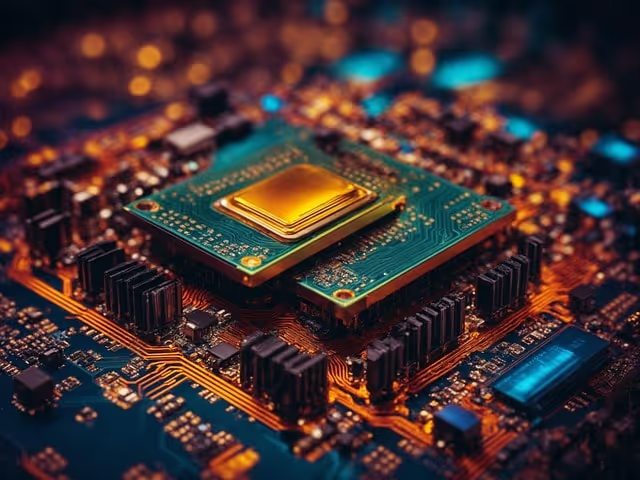
Tarification et coût
- Pay-as-you-go : les utilisateurs ne paient que pour les ressources GPU qu'ils utilisent, pour des raisons de flexibilité et de réduction des coûts liés à des charges de travail variables.
- Instances réservées : les utilisateurs peuvent réserver des ressources GPU pour une durée déterminée à un tarif réduit afin de réduire les coûts liés aux charges de travail à long terme.
- Instances ponctuelles : les utilisateurs peuvent enchérir sur les ressources GPU non utilisées à un tarif réduit pour des raisons de rentabilité pour les charges de travail flexibles non critiques.
Lorsque vous évaluez le coût des offres de GPU, tenez compte des éléments suivants :
- Performances : pour répondre aux exigences de votre charge de travail, vérifiez la puissance de traitement et la bande passante mémoire du GPU.
- Coût : comparez le coût des ressources GPU, y compris les éventuelles remises ou promotions, pour trouver le meilleur rapport qualité-prix.
- Évolutivité : assurez-vous que l'offre de GPU peut évoluer à la hausse ou à la baisse pour répondre à vos demandes de charge de travail en termes de flexibilité et de réduction des coûts.
En tenant compte de ces facteurs, vous pouvez choisir le processeur graphique le mieux adapté à votre charge de travail et à votre budget.
L'avantage du cloud distribué
Avec HiveNet, Compute with Hivenet utilise la puissance du cloud computing distribué. Ce modèle ne nécessite pas d'énormes centres de données gourmands en ressources ; il utilise plutôt la puissance collective des appareils communautaires. Il en résulte un moyen plus écologique et plus rentable d'accéder au cloud. En n'ayant pas besoin de centres de données traditionnels, nous vous faisons économiser de l'argent et contribuons à un écosystème technologique plus durable.
Les accélérateurs matériels GPU des clusters Google Kubernetes Engine peuvent également optimiser davantage le cloud computing distribué.
Commencez à utiliser Compute avec Hivenet
Les GPU font partie intégrante de l'informatique moderne, et avec Compute with Hivenet, il n'a jamais été aussi facile d'y accéder. Que vous ayez besoin de performances stables pour des tâches critiques ou de réductions de coûts grâce à des ressources flexibles et évolutives, Compute with Hivenet est là pour vous. En utilisant notre infrastructure cloud distribuée, vous pouvez obtenir des GPU hautes performances avec une facturation transparente et une flexibilité.
Les instances GPU sont disponibles sur plusieurs plateformes cloud, telles que Google Cloud Platform, Oracle Cloud et IBM Cloud, avec des spécifications et des performances différentes pour des tâches telles que l'apprentissage en profondeur et le calcul haute performance.
Vous n'achetez pas simplement une solution informatique, mais un moyen plus intelligent, plus écologique et plus efficace de faire fonctionner vos projets. Ne laissez pas le coût ou la complexité vous empêcher de tirer le meilleur parti de l'informatique GPU. Essayez aujourd'hui.
FAQ
1. Qu'est-ce que Compute with Hivenet ?
Compute with Hivenet est une solution informatique GPU basée sur le cloud qui utilise une infrastructure cloud distribuée. Au lieu de s'appuyer sur de grands centres de données, Compute with Hivenet exploite la puissance informatique inutilisée des appareils courants pour fournir des ressources GPU de manière plus efficace et durable. L'utilisation de GPU cloud permet aux petites entreprises de réduire les obstacles à la création d'infrastructures de deep learning.
2. Quels sont les avantages de l'utilisation de Compute avec Hivenet pour le calcul par GPU ?
Le calcul avec Hivenet offre plusieurs avantages clés :
- Accès aux GPU NVIDIA RTX 4090 hautes performances
- Tarification flexible avec des instances à la demande et au comptant
- Infrastructure cloud distribuée et durable qui réduit la dépendance à l'égard des centres de données traditionnels
- Facturation seconde par seconde, ce qui signifie que vous ne payez que pour le temps exact que vous utilisez
3. Quel type de GPU utilise Compute with Hivenet ?
Compute with Hivenet utilise des GPU NVIDIA RTX 4090 hautes performances, garantissant des performances optimales pour un large éventail d'applications, de l'IA à l'apprentissage automatique en passant par la recherche scientifique et le rendu graphique.
4. En quoi Compute with Hivenet diffère-t-il des autres services cloud GPU ?
Contrairement aux services cloud traditionnels qui s'appuient sur d'énormes centres de données, Compute with Hivenet utilise une infrastructure cloud distribuée. Ce modèle tire parti de la puissance informatique inutilisée des appareils communautaires, offrant ainsi une alternative plus rentable et plus écologique au cloud computing classique.
5. Quelle est la différence entre les instances à la demande et les instances ponctuelles ?
- Instances à la demande : elles fournissent un accès fiable et ininterrompu au GPU et sont idéales pour les charges de travail critiques ou les projets à court terme nécessitant des performances garanties.
- Instances ponctuelles : elles offrent un accès au GPU à des coûts jusqu'à 90 % inférieurs à ceux des instances à la demande, en utilisant la capacité disponible. Ils sont idéaux pour les charges de travail flexibles qui peuvent gérer des interruptions, telles que le traitement par lots ou les tests.
6. Quand dois-je utiliser des instances à la demande plutôt que des instances ponctuelles ?
Utilisez des instances à la demande pour des charges de travail prévisibles, des projets urgents ou des environnements dans lesquels des performances constantes sont essentielles. Utilisez des instances ponctuelles pour des tâches telles que le traitement par lots, le rendu ou les environnements de test dans lesquels les économies de coûts sont prioritaires et les interruptions peuvent être gérées.
7. Comment Compute with Hivenet garantit-il la durabilité ?
Compute with Hivenet utilise un modèle de cloud distribué qui élimine le besoin de centres de données gourmands en ressources. Il exploite plutôt la puissance inexploitée des appareils de la communauté, réduisant ainsi la consommation d'énergie et l'impact environnemental.
8. Quels sont les cas d'utilisation du calcul avec la puissance du processeur graphique de Hivenet ?
- Apprentissage automatique et IA : entraînez des modèles avec des ensembles de données volumineux pour accélérer le développement de l'IA.
- Simulations scientifiques : exécution de simulations à des fins de recherche, telles que la modélisation du climat ou l'analyse moléculaire.
- Graphisme et rendu : accélération du traitement visuel pour le montage vidéo, l'animation ou le développement de jeux.
- Analyse des mégadonnées : accélération des tâches de traitement de données à grande échelle.
9. Comment les prix sont-ils structurés pour Compute with Hivenet ?
Compute with Hivenet propose une tarification flexible avec deux options principales :
- Tarification à la demande : payez à la seconde pour l'utilisation du GPU, adaptée aux projets nécessitant des performances prévisibles et fiables.
- Prix au comptant : accédez à de la capacité GPU de réserve à des coûts considérablement réduits (jusqu'à 90 % de moins), ce qui en fait la solution idéale pour les charges de travail non critiques.
10. Comment démarrer avec Compute avec Hivenet ?
Il est facile de démarrer. Il vous suffit de visiter Hive site web, créez un compte et choisissez le type d'instance GPU (à la demande ou ponctuelle) qui correspond le mieux à votre projet. Vous serez en mesure de lancer votre environnement informatique et de démarrer en quelques minutes.
11. Qu'est-ce qui fait de HiveNet une « infrastructure cloud distribuée » ?
HiveNet utilise la puissance informatique inutilisée des appareils communautaires plutôt que des centres de données traditionnels. Cette infrastructure cloud distribuée signifie que les tâches de calcul sont partagées sur un réseau d'appareils, ce qui se traduit par une solution plus durable, résiliente et évolutive solution informatique en nuage.
12. Compute with Hivenet convient-il aux petites entreprises et aux startups ?
Absolument. Compute with Hivenet est conçu pour être accessible et rentable, ce qui en fait la solution idéale pour les petites entreprises et les startups qui ont besoin de puissantes ressources informatiques sans les frais de traitement traditionnels coûts des centres de données. La flexibilité de la tarification à la demande et au comptant permet également aux startups de choisir une option adaptée à leur budget et à leur charge de travail.
13. Quelle est la fiabilité du réseau Compute with Hivenet ?
Le modèle distribué de Compute with Hivenet est conçu pour garantir la fiabilité en exploitant un vaste réseau d'appareils. Les instances à la demande garantissent la disponibilité des charges de travail critiques, tandis que les instances ponctuelles permettent de réaliser des économies, étant donné qu'elles utilisent de la capacité inutilisée, qui peut être soumise à disponibilité.
14. Le calcul avec Hivenet peut-il être utilisé pour des stratégies de cloud hybride ?
Oui, Compute with Hivenet offre de la flexibilité pour les stratégies hybrides. Les entreprises peuvent associer des instances à la demande pour les charges de travail critiques et permanentes à des instances ponctuelles pour des tâches évolutives ou non critiques. Cette combinaison permet d'optimiser les coûts tout en maintenant les performances en cas de besoin.
15. Comment Compute with Hivenet gère-t-il la sécurité ?
Hive prend la sécurité très au sérieux. Toutes les données traitées via Compute with Hivenet sont cryptées, et le modèle de cloud distribué comprend plusieurs niveaux de sécurité pour protéger à la fois les données et les appareils communautaires participant au réseau.
16. Comment Compute with Hivenet contribue-t-il à la durabilité environnementale ?
En utilisant un modèle de cloud distribué qui repose sur la puissance informatique inutilisée des appareils communautaires, Compute with Hivenet réduit considérablement le besoin de centres de données consommateurs d'énergie. Cela réduit les émissions de carbone et contribue à une approche plus durable du cloud computing.
17. Comment puis-je surveiller mon utilisation et mes coûts avec Compute with Hivenet ?
Compute with Hivenet offre une facturation transparente avec un suivi de l'utilisation seconde par seconde. Les utilisateurs peuvent surveiller leur utilisation et leurs coûts en temps réel via le tableau de bord Hive, garantissant ainsi un contrôle total de leurs dépenses.
18. Puis-je annuler ou modifier mon type d'instance après le démarrage ?
Oui, Compute with Hivenet offre une certaine flexibilité dans la gestion de vos instances. Vous pouvez arrêter, annuler ou modifier le type d'instance que vous utilisez, en fonction des besoins de votre projet et des exigences budgétaires. Cette flexibilité vous permet de vous adapter à l'évolution des demandes sans avoir à vous engager dans des engagements à long terme.